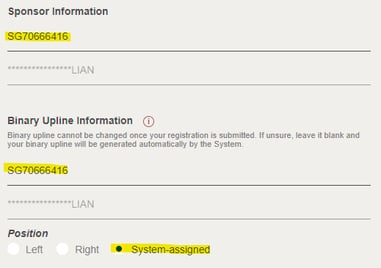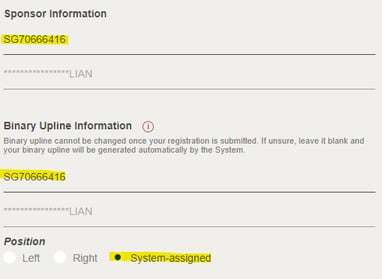Start shopping BWL products by creating an account via the BWL Mobile app or website:
Select "BA" as your membership type
*BA members could purchase products and participate in our Enterprise Network Programme Plus (ENP+) to earn commissions on referrals. Please note that ID numbers will be required for BA registrations for taxation purposes. Alternatively, you may opt to join as VIP instead.
Key in your particulars
Specify "SG70666416" as the sponsor and binary upline information; and select "System-assigned" under position
Set up your EXS Account by entering the password of your choice.